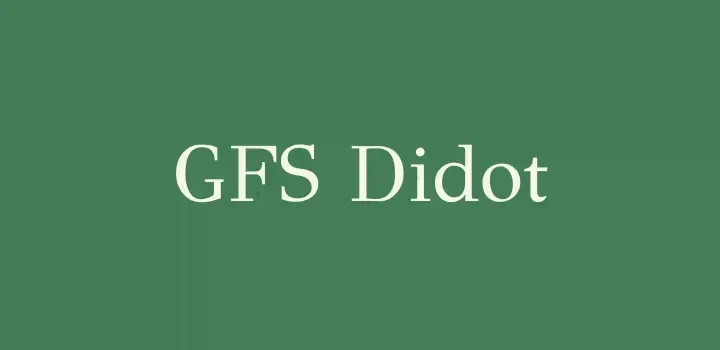Superb graphic design hinges on the careful selection of fonts. Yet, for many, choosing the right fonts can be a daunting task. Fortunately, Canva simplifies this process by offering a diverse range of fonts perfectly suited for Microsoft Excel. In this comprehensive tutorial, our team of design experts explores the best fonts for Excel available in Canva.
Read More:
Read More:
Read More:
Top 23 Fonts for Microsoft Excel Users
1. Cardo
Designed with classicists, Biblical scholars, and linguists in mind, Cardo is a versatile Unicode font ideal for typesetting. Its extensive character set supports numerous modern languages, making it a go-to choice for scholarly and professional documents alike.
2. Carlito
With its modern, friendly sans-serif design, Carlito is a metric-compatible font with Microsoft's Calibri. Available in regular, bold, italic, and bold italic variations, Carlito offers versatility and readability, making it a perfect choice for Excel spreadsheets.
3. EB Garamond
EB Garamond is a revival of Claude Garamont's famous humanist typefaces from the 16th century. Its classical design and attention to detail make it an excellent choice for adding a touch of elegance to your Excel documents.
4. Droid Serif
Originally developed for the Android platform, Droid Serif offers a clean and modern serif option for Excel users. Its legibility and versatility make it suitable for both digital and print projects.
5. PT Sans
Part of the "Public Types of Russian Federation" project, PT Sans is a libre font family designed to promote literacy in native languages. Its clean, modern design and extensive character set make it an excellent choice for multilingual Excel documents.
6. Josefin Sans
Inspired by 1920s geometric sans-serif designs, Josefin Sans combines elegance with a vintage feel. Its unique x-height and geometric proportions make it an eye-catching choice for Excel headers and titles.
7. GFS Didot
Based on Firmin Didot's iconic typeface from 1805, GFS Didot exudes timeless elegance and sophistication. Its classic serif design adds a touch of refinement to any Excel document, making it ideal for reports, presentations, and more.
8. Garet
Garet is a modern geometric sans-serif font characterized by its clean, soft letterforms and high x-height. Its smooth, masculine tone adds a contemporary edge to Excel spreadsheets, making data easier to read and understand.
9. Roboto
Roboto is a versatile sans-serif font family developed by Google. Its clean, modern design and wide range of weights make it suitable for various Excel applications, from data tables to presentations. With excellent readability and legibility, Roboto ensures that your Excel documents remain professional and polished.
10. Montserrat
Inspired by the urban typography of the Montserrat neighborhood in Buenos Aires, Montserrat is a contemporary sans-serif font that offers a perfect blend of geometric shapes and elegant curves. Its wide availability of weights and styles make it an excellent choice for Excel headers, titles, and body text, adding a touch of sophistication to your spreadsheets.
11. Open Sans
Open Sans is a friendly and approachable sans-serif font designed with readability in mind. Its wide letterforms and consistent spacing make it easy to read at any size, making it an ideal choice for Excel documents that require clarity and precision. Whether used for data labels, axis titles, or body text, Open Sans ensures that your information is conveyed with clarity and professionalism.
12. Lato
Developed by Łukasz Dziedzic, Lato is a versatile sans-serif font family that offers a perfect balance of elegance and functionality. Its open letterforms and tall x-height make it highly readable, even at small sizes, making it an ideal choice for Excel spreadsheets that require both style and clarity. With a wide range of weights and styles, Lato offers ample flexibility for various design needs.
13. Raleway
Raleway is an elegant sans-serif font with a distinctive geometric design. Its clean lines and modern aesthetic make it a popular choice for Excel headers, titles, and branding elements. With a variety of weights and styles, Raleway offers versatility and sophistication, allowing you to create polished and professional Excel documents with ease.
14. Quicksand
Quicksand is a rounded sans-serif font that exudes a friendly and approachable vibe. Its soft letterforms and wide spacing make it highly readable, making it an ideal choice for Excel documents that require a touch of warmth and personality. Whether used for data labels, headings, or body text, Quicksand adds a playful charm to your spreadsheets.
15. Source Sans Pro
Source Sans Pro is an open-source sans-serif font designed by Paul D. Hunt. Its clean and modern design, combined with excellent legibility, makes it a versatile choice for Excel documents of all types. With a wide range of weights and styles, Source Sans Pro offers ample flexibility for various design needs, ensuring that your Excel spreadsheets look polished and professional.
16. Poppins
Poppins is a modern sans-serif font characterized by its rounded letterforms and generous spacing. Its clean and contemporary design makes it an excellent choice for Excel documents that require a sleek and professional appearance. With a wide range of weights and styles, Poppins offers ample flexibility for various design needs, ensuring that your spreadsheets stand out for all the right reasons.
17. Merriweather
Merriweather is a contemporary serif font designed for optimal readability in digital environments. Its generous x-height and open letterforms make it highly legible, even at small sizes, making it an ideal choice for Excel documents that require clear and concise typography. With a range of weights and styles, Merriweather offers ample versatility for various design needs, ensuring that your spreadsheets look polished and professional.
18. Oswald
Oswald is a bold and impactful sans-serif font designed for headlines and display purposes. Its condensed letterforms and tall x-height make it highly readable, even at small sizes, making it an ideal choice for Excel documents that require attention-grabbing typography. With a range of weights and styles, Oswald offers ample flexibility for various design needs, ensuring that your spreadsheets make a strong visual impression.
19. Gotham
Gotham is a contemporary sans-serif font that exudes sophistication and modernity. Its clean lines and geometric shapes make it highly versatile, suitable for a wide range of Excel applications. Whether used for headers, labels, or body text, Gotham adds a touch of elegance to your spreadsheets, ensuring that your data is presented with style and clarity.
20. Century Gothic
Century Gothic is a classic sans-serif font known for its clean lines and timeless appeal. Its wide letterforms and generous spacing make it highly readable, making it an ideal choice for Excel documents that require clarity and precision. Whether used for headers, titles, or body text, Century Gothic adds a touch of sophistication to your spreadsheets, ensuring that your data is presented with style and professionalism.
21. Futura
Futura is a modern sans-serif font characterized by its geometric shapes and clean lines. Its minimalist design and wide range of weights make it highly versatile, suitable for a wide range of Excel applications. Whether used for headers, labels, or body text, Futura adds a touch of contemporary style to your spreadsheets, ensuring that your data is presented with clarity and professionalism.
22. Garamond
Garamond is a classic serif font known for its timeless elegance and refined appearance. Its delicate serifs and graceful letterforms make it highly readable, making it an ideal choice for Excel documents that require a touch of sophistication. Whether used for titles, headings, or body text, Garamond adds a sense of style and professionalism to your spreadsheets, ensuring that your data is presented with elegance and clarity.
23. Trade Gothic
Trade Gothic is a versatile sans-serif font known for its clean lines and modern aesthetic. Its wide range of weights and styles make it highly versatile, suitable for a wide range of Excel applications. Whether used for headers, labels, or body text, Trade Gothic adds a touch of contemporary style to your spreadsheets, ensuring that your data is presented with clarity and professionalism.
Read More:
Read More:
Read More:
Conclusion
With Canva's curated selection of fonts, Excel users have access to a diverse range of options to enhance their documents. Whether you're creating reports, presentations, or data visualizations, choosing the right font can significantly impact readability and visual appeal. Experiment with different fonts to find the perfect match for your Excel projects, and unlock the full potential of your designs with Canva's best fonts for Microsoft Excel.
Stay updated with the latest design tips, tutorials, and resources by joining our blog's WhatsApp and Telegram channels. By becoming part of our community, you'll gain access to exclusive content, live sessions, and opportunities to connect with fellow designers. Don't miss out on the chance to enhance your design skills and stay inspired! Join us today and let your creativity soar.